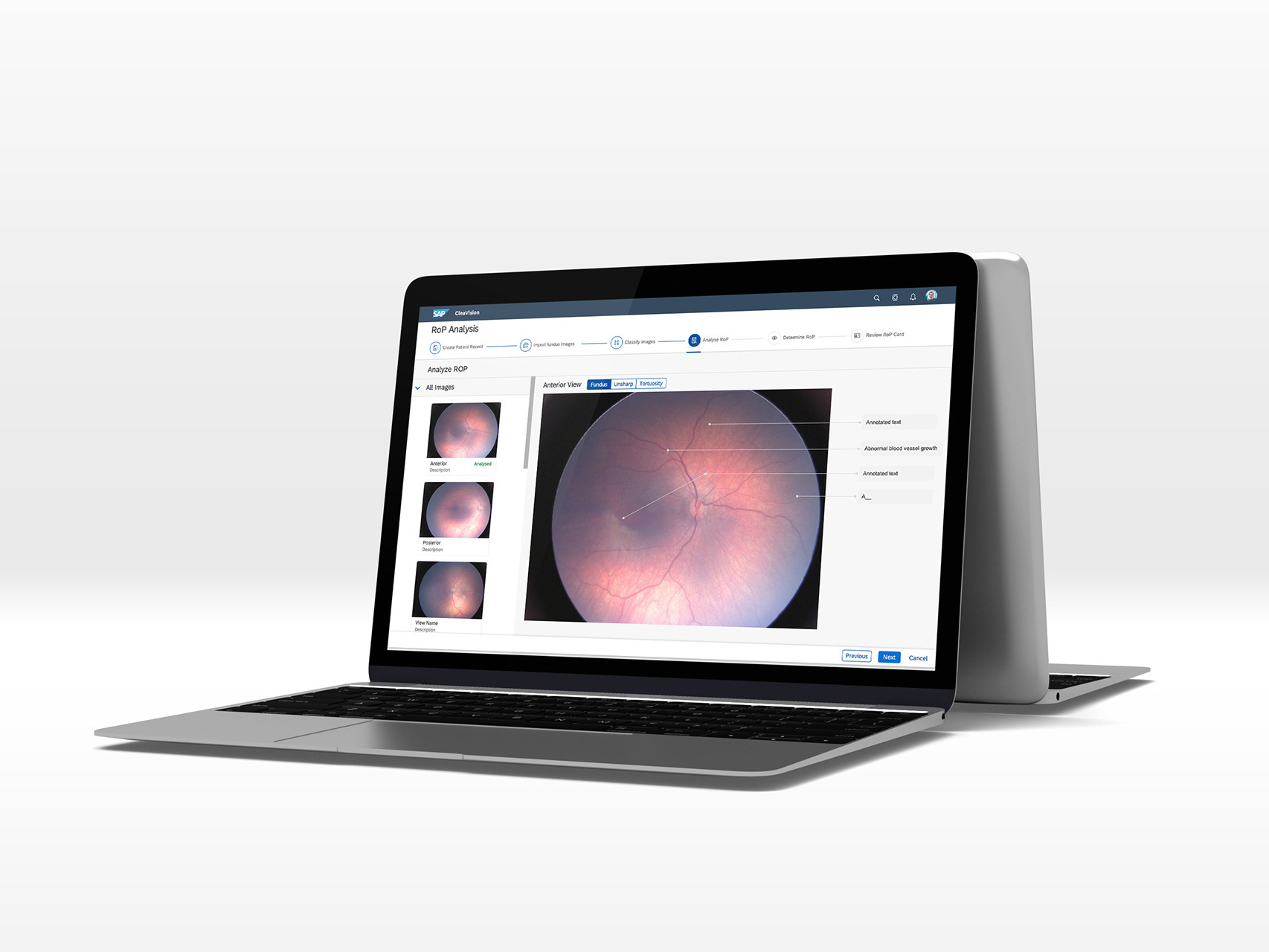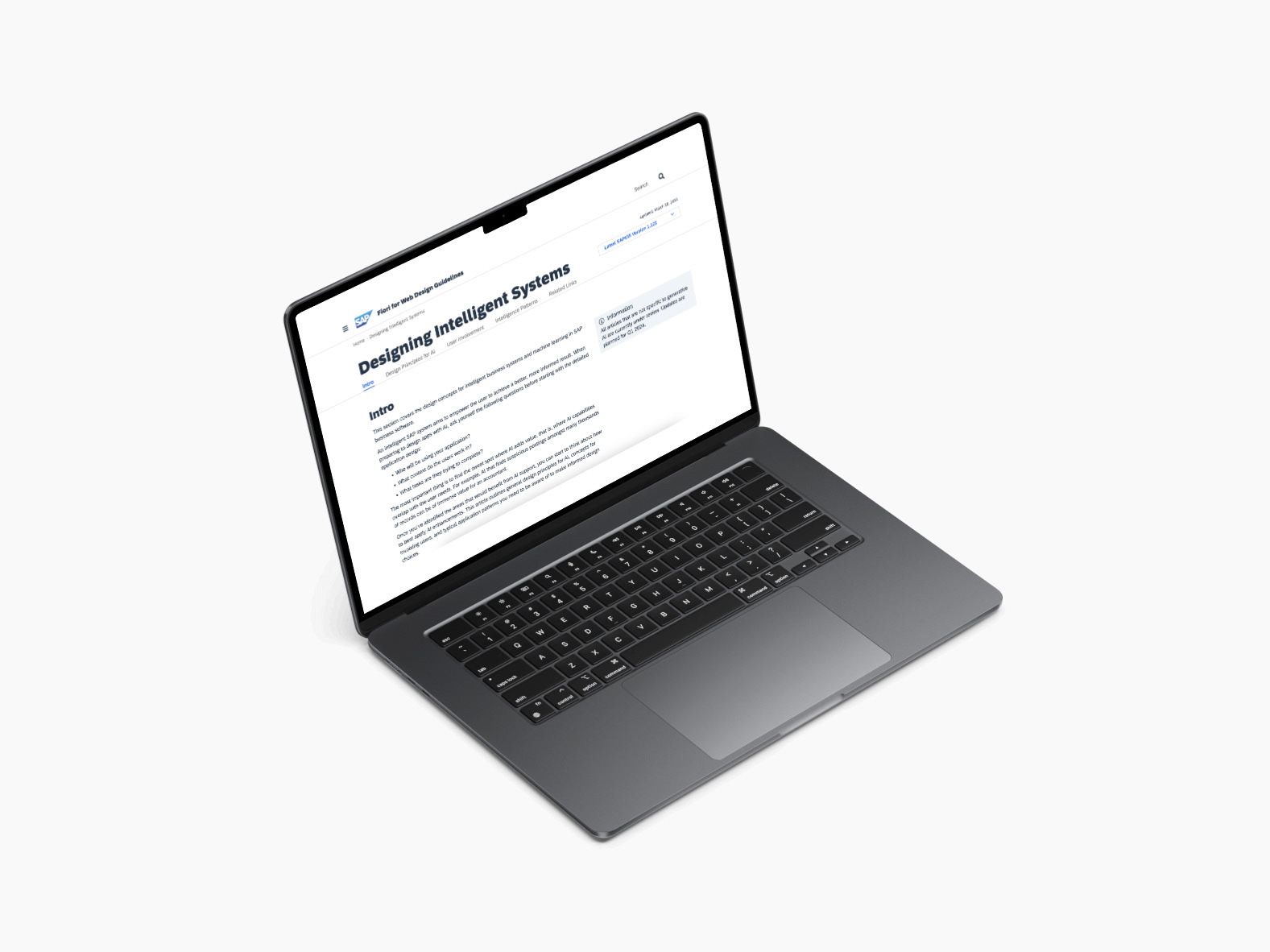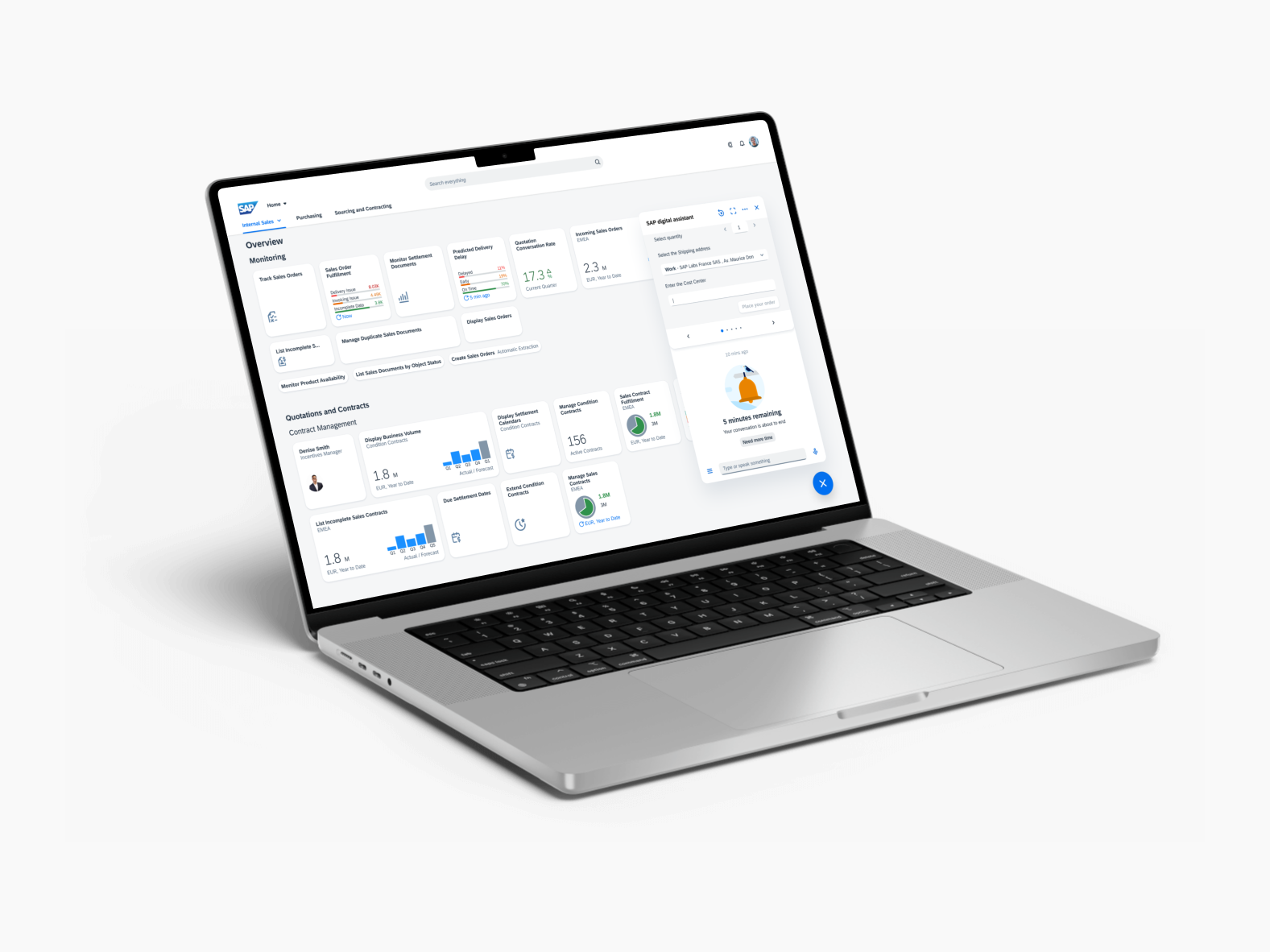Project Overview
"SAP EarlyWatch Alert" is an automatic service analyzing the essential administrative areas of an SAP system. Alerts indicate critical situations and give solutions to improve performance and stability. To check and display these alerts in the corresponding reports, SAP offers the SAP EarlyWatch Alert Workspace in the SAP ONE Support Launchpad.
The Workspace:
The SAP EarlyWatch Alert Workspace is the cloud-based, central, landing page for a comprehensive overview of the system landscape regarding stability, configuration, hardware utilization and performance. Read more about the Workspace here.
This project aims to provide end users of SAP EarlyWatch Alert, a conversational experience of getting system information.
My Role
As the only conversation and UX designer in the project, I was involved in all stages of the design process, from initial research, mapping conversation flows, performing usability studies and designing the chatbot interface. I collaborated with other stakeholders and adopted a user-centric approach in the design process.
Design Process
Initial Research
In the beginning before we began the project, as part of our User Research activities, we interacted with our customers and had a design thinking workshop where we had a gathering of around 35-40 customers and internal colleagues. And then we also had interviews with end users at SAP both in person and remotely. We chose these as our user research methods since we were at the early stages of the project and wanted more qualitative research findings. All of these together gave us valuable perspective of our end users.
Persona
To bot or not to bot?
Let’s face it. Chatbots are taking over. Stats predict a bright future for chatbots and virtual assistants. But is that a good enough reason to jump on the chatbot bandwagon?
When we set out to design the conversational experience of Ewa, it wasn’t about following industry trends and giving in to the bot hype. It was about solving real problems.
Like any design process, it all began with user research activities.
- Interviews with Technical Quality Managers (TQMs)
- Design Thinking workshops with colleagues and customers.
Scope
Before making the bot, we had to decide what it was going to be all about. The bot was not aimed at being a one-stop solution for all things EWA. But it could help users with high-frequency use cases or at the very least be efficient with specific use cases. Based on our user research activities , we set focus on what the bot should handle:
1.Risks & Alerts
2.Capacity Analysis
3.Performance Tuning
4.Connecting user to an expert
Bot Persona
'Wizard of Oz' Studies
One of the most important steps in our journey was the wizard of oz studies that we did with the TQMs . We invited some TQMs for skype chats where we acted as a bot and interacted with them to uncover a variety of information. This was valuable in gathering the needs (the Intents), the questions users mostly tend to ask (Expressions), the type of vocabulary that we could generally expect and also at the end getting some feedback on the chat session itself.
Conversation Flows
Sample conversations
Onboarding
WoZ studies
Happy Path
Bot User Interface Design
Once we had some idea on the conversation flows, I started to think of how the user interface would looks like. Since this is a chatbot, and not a voice assistant, we really had to think of appropriate UI elements that could be used to convey information. One of the constraints we faced was we deal with a lot of KPIs and analytical information so how best could we convey such information without overwhelming the user and also without over-crowding the chat window. We also had to think about situations where it made sense to direct the user to the application screen itself for complex visualisations.
I followed the SAP Conversational UX guidelines while translating our ideas to high-fidelity designs in order to ensure a consistent experience for users across the SAP product landscape.
User Interface Elements
Example conversation flow
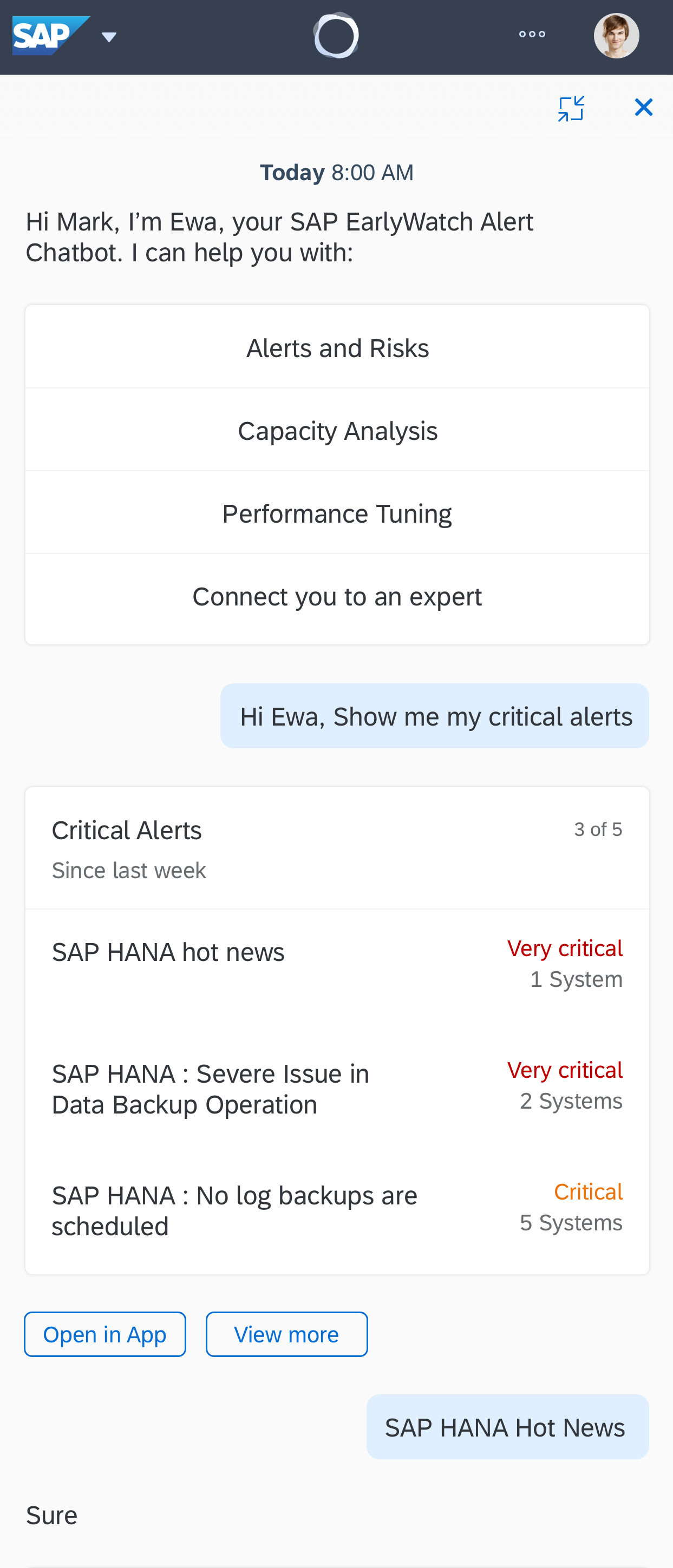
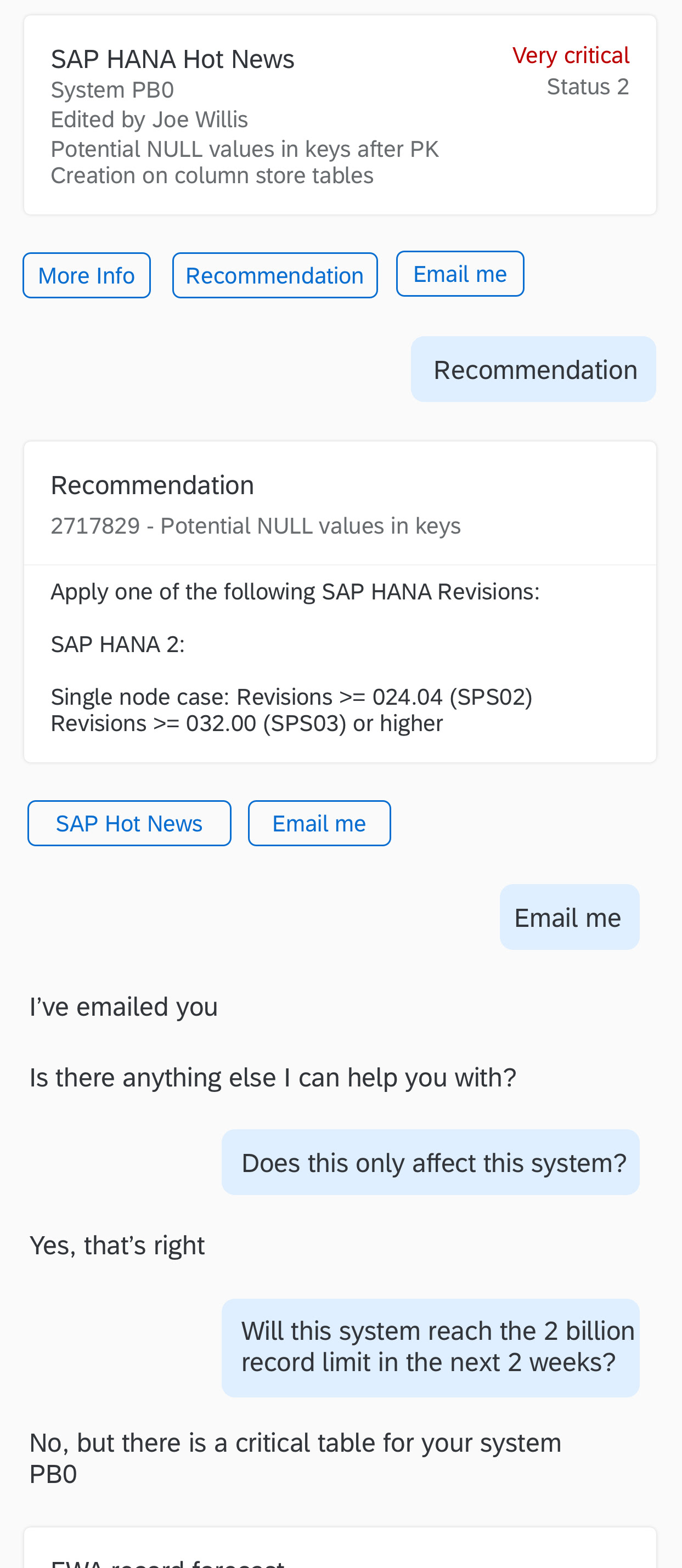
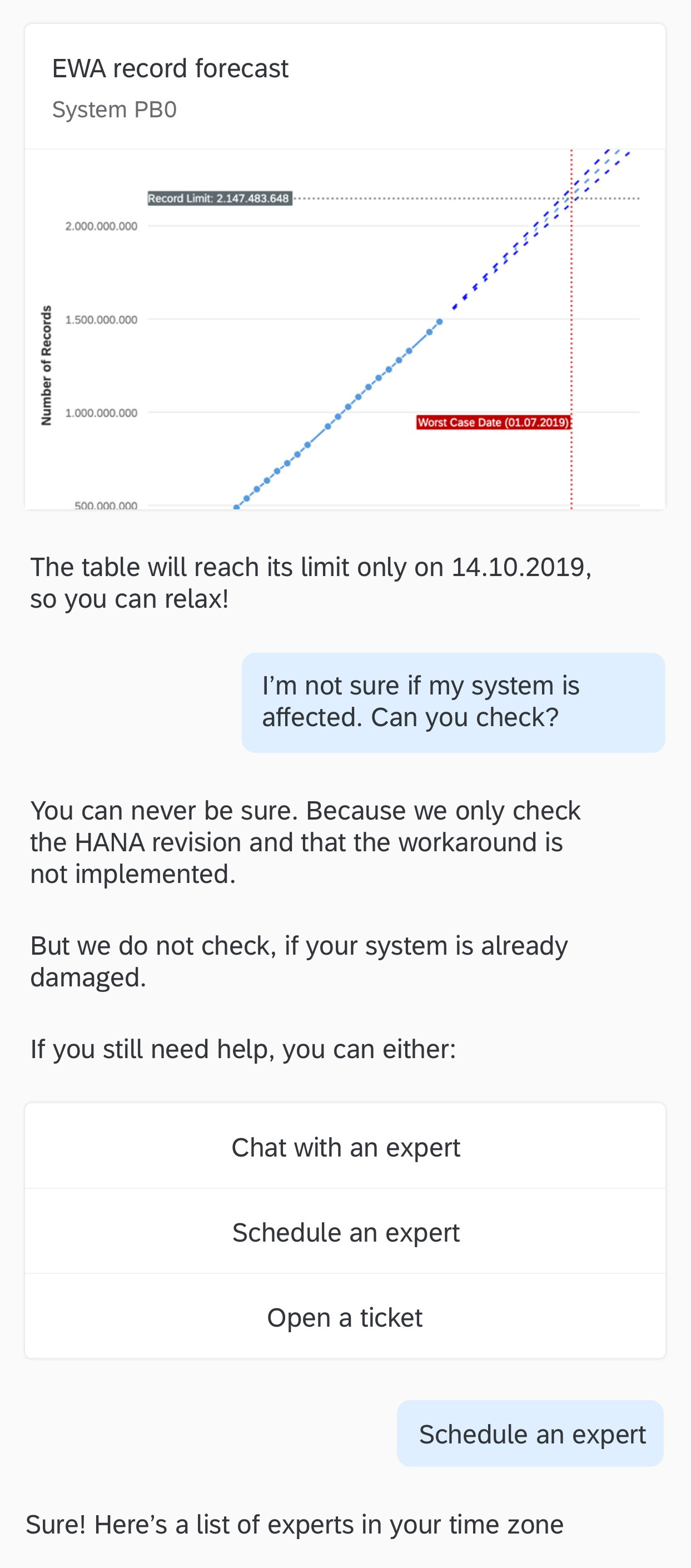
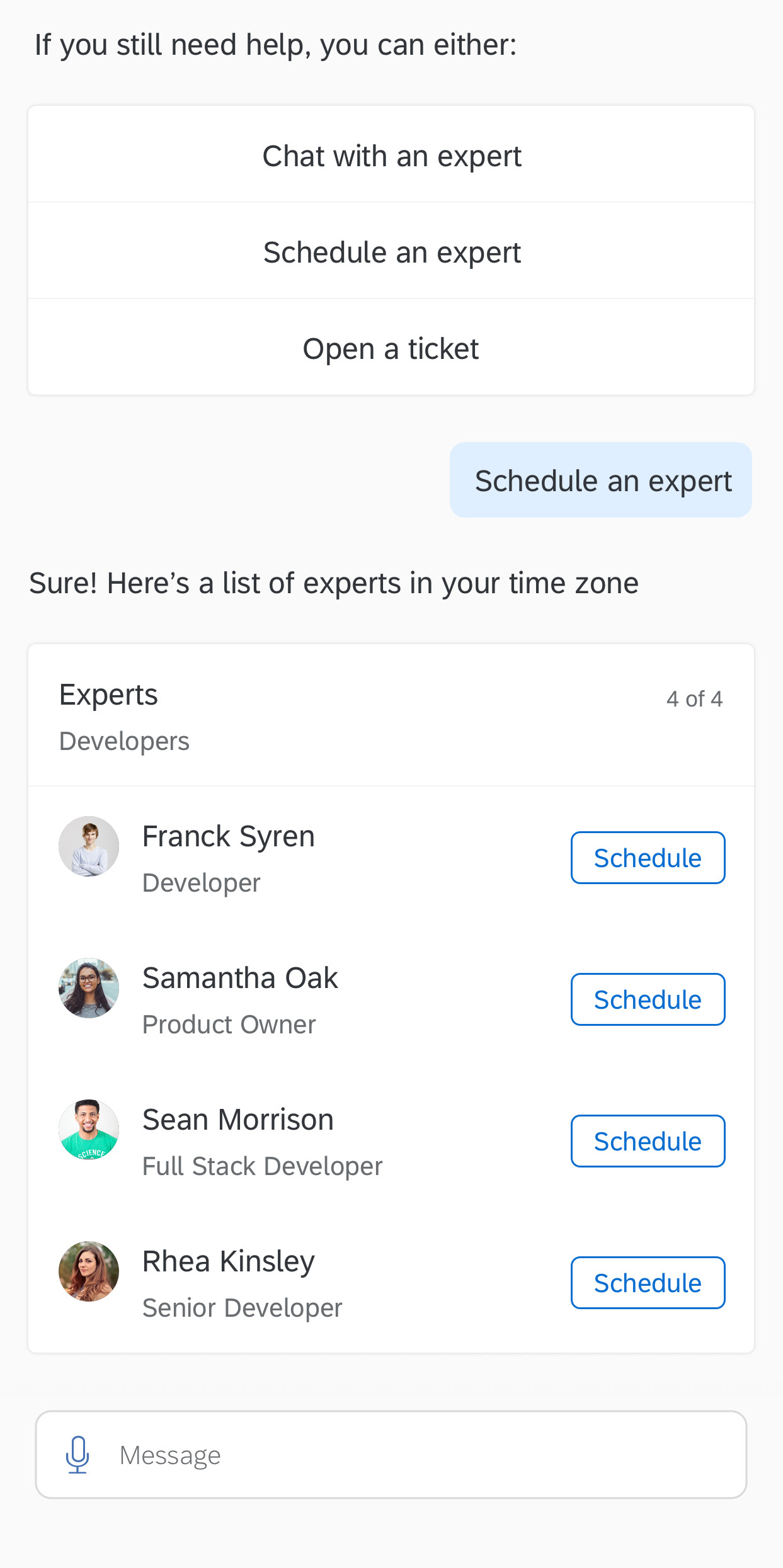
We also had to think about situations where the conversation might diverge beyond the bot’s capabilities. Or situations when the bot couldn’t follow what the user is trying to say. In such cases, we ensured there is always an option to connect to a real user so that the user isn’t left disappointed that he couldn’t achieve his goal.